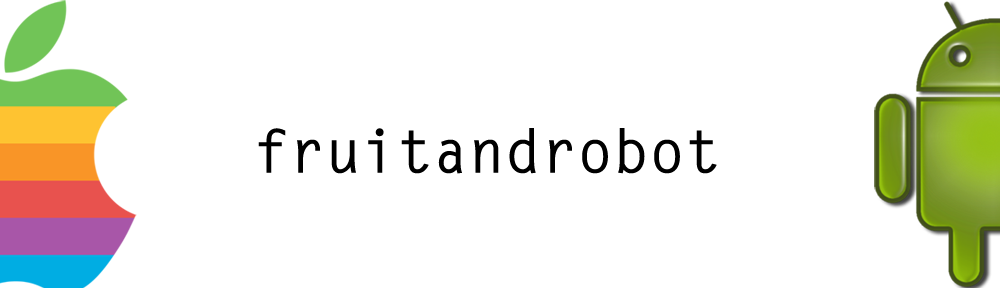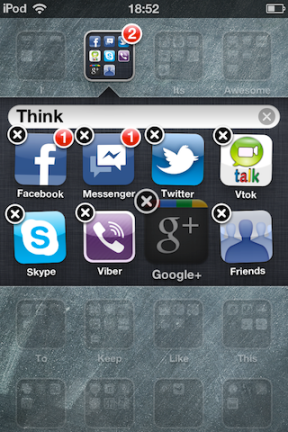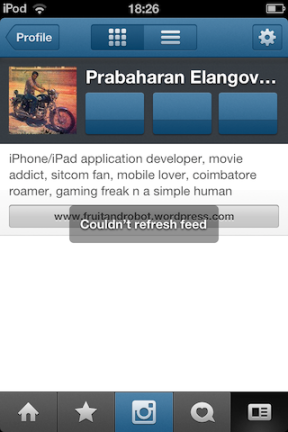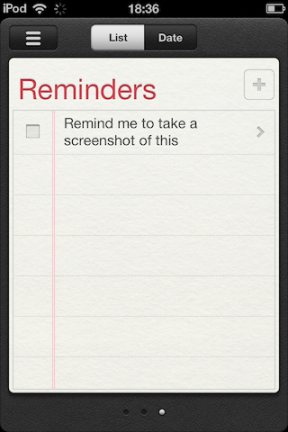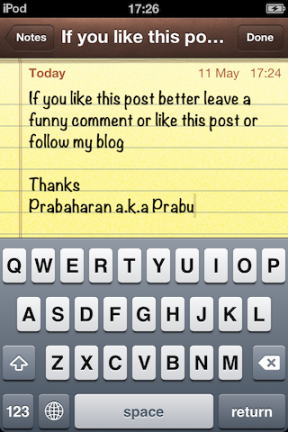As a big fan of steve jobs I find a interesting topic about that genius and i am posting it here. Guy kawasaki is the guy who has worked as a chief evangelist(probably some marketing term) in apple with steve jobs gave a interesting speech about him after his death and all those things are interestingly awesome.
Believe me if this guy didn’t get fired working with steve jobs. He’s quite a genius.
Here’s what kawasaki said..
Many people have explained what one can learn from Steve Jobs. But few, if any, of these people have been inside the tent and experienced first hand what it was like to work with him. I don’t want any lessons to be lost or forgotten, so here is my list of the top 12 lessons I learned from Steve Jobs.
1. Experts are clueless
Experts—journalists, analysts, consultants, bankers, and gurus can’t “do” so they “advise.” They can tell you what is wrong with your product, but they cannot make a great one. They can tell you how to sell something, but they cannot sell it themselves. They can tell you how to create great teams, but they only manage a secretary. For example, the experts told us that the two biggest shortcomings of Macintosh in the mid 1980s were the lack of a daisy-wheel printer driver and Lotus 1-2-3; another advice gem from the experts was to buy Compaq. Hear what experts say, but don’t always listen to them.
2. Customers cannot tell you what they need
“Apple market research” is an oxymoron. The Apple focus group was the right hemisphere of Steve’s brain talking to the left one. If you ask customers what they want, they will tell you, “Better, faster, and cheaper”—that is, better sameness, not revolutionary change. They can describe their desires only in terms of what they are already using—around the time of the introduction of Macintosh, all that people said they wanted was a better, faster, and cheaper MS-DOS machine. The richest vein for tech startups is creating the product that you want to use—that’s what Steve and Woz did.
3. Jump to the next curve
Big wins happen when you go beyond better sameness. The best daisy-wheel printer companies were introducing new fonts in more sizes. Apple introduced the next curve: laser printing. Think of ice harvesters, ice factories, and refrigerator companies. Ice 1.0, 2.0, and 3.0. Are you still harvesting ice during the winter from a frozen pond?
4. The biggest challenges beget best work
I lived in fear that Steve would tell me that I, or my work, was crap. In public. This fear was a big challenge. Competing with IBM and then Microsoft was a big challenge. Changing the world was a big challenge. I, and Apple employees before me and after me, did our best work because we had to do our best work to meet the big challenges.
5. Design counts
Steve drove people nuts with his design demands—some shades of black weren’t black enough. Mere mortals think that black is black, and that a trash can is a trash can. Steve was a perfectionist, and he was right: some people care about design and many people at least sense it. Maybe not everyone, but the important ones.
6. You can’t go wrong with big graphics and big fonts
Take a look at Steve’s slides. The font is 60 points. There’s usually one big screenshot or graphic. Look at other tech speaker’s slides—even the ones who have seen Steve in action. The font is 8 points, and there are no graphics. So many people say that Steve was the world’s greatest product introduction guy. Don’t you wonder why more people don’t copy his style?
7. Changing your mind is a sign of intelligence
When Apple first shipped the iPhone there was no such thing as apps. Apps, Steve decreed, were a bad thing because you never know what they could be doing to your phone. Safari Web apps were the way to go until six months later when Steve decided, or someone convinced him, that apps were the way to go—but of course. Duh! Apple came a long way in a short time from Safari Web apps to “there’s an app for that.”
8. “Value” is different from “price”
Woe unto you if you decide everything based on price. Even more woe unto you if you compete solely on price. Price is not all that matters—what is important, at least to some people, is value. And value takes into account training, support, and the intrinsic joy of using the best tool that’s made. It’s pretty safe to say that no one buys Apple products because of their low price.
9. A players hire A+ players
Actually, Steve believed that A players hire A players—that is people who are as good as they are. I refined this slightly—my theory is that A players hire people even better than themselves. It’s clear, though, that B players hire C players so they can feel superior to them, and C players hire D players. If you start hiring B players, expect what Steve called “the bozo explosion” to happen in your organization.
10. Real CEOs demo
Steve Jobs could demo a ‘Pod, ‘Pad, ‘Phone, and Mac two to three times a year with millions of people watching, why is it that many CEOs call on their vice president of engineering to do a product demo? Maybe it’s to show that there’s a team effort in play. Maybe. It’s more likely that the CEO doesn’t understand what his/her company is making well enough to explain it. How pathetic is that?
11. Real CEOs ship
For all his perfectionism, Steve could ship. Maybe the product wasn’t perfect every time, but it was almost always great enough to go. The lesson is that Steve wasn’t tinkering for the sake of tinkering—he had a goal: shipping and achieving worldwide domination of existing markets or creation of new markets. Apple is an engineering-centric company, not a research-centric one. Which would you rather be: Apple or Xerox PARC?
12. Marketing boils down to providing unique value
Think of a two-by-two matrix. The vertical axis measures how your product differs from the competition. The horizontal axis measures the value of your product. Bottom right: valuable but not unique—you’ll have to compete on price. Top left: unique but not valuable—you’ll own a market that doesn’t exist. Bottom left: not unique and not valuable—you’re a bozo. Top right: unique and valuable—this is where you make margin, money, and history. For example, the iPod was unique and valuable because it was the only way to legally, inexpensively, and easily download music from the six biggest record labels.
Bonus: Some things need to be believed to be seen. When you are jumping curves, defying/ignoring the experts, facing off against big challenges, obsessing about design, and focusing on unique value, you will need to convince people to believe in what you are doing in order to see your efforts come to fruition. People needed to believe in Macintosh to see it become real. Ditto for the iPod, the iPhone, and the iPad. Not everyone will believe—that’s OK. But the starting point of changing the world is changing a few minds. This is the greatest lesson of all that I learned from Steve. May he rest in peace knowing how much he changed the world.