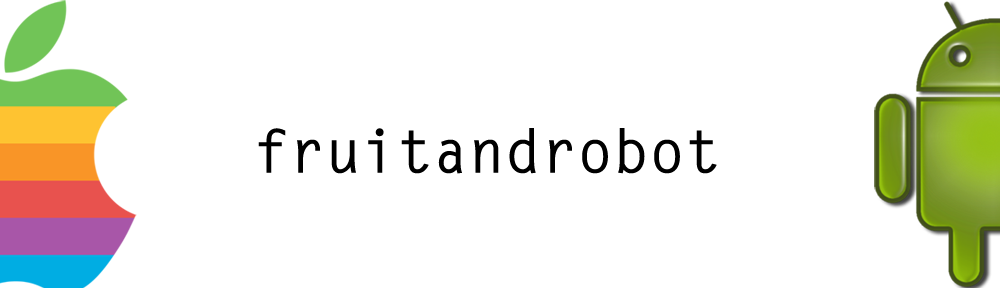I got bored of being a iOS App developer i wanna jump to the Gaming Side. How kewl it would be to play a game when you have created that game, That feeling is awesome. So it happened suddenly that i wanted to develop a iOS game and i have to take the simpler path as i have to go through complex calculations and mathematical formulas for Gaming. But it is not that hard what i imagined when i think now. As a iOS developer for the past 3 years i love the way how Objective-C and iOS evolved inside my Medula Oblangata. It was so so soooo phenomenal.
I got bored of being a iOS App developer i wanna jump to the Gaming Side. How kewl it would be to play a game when you have created that game, That feeling is awesome. So it happened suddenly that i wanted to develop a iOS game and i have to take the simpler path as i have to go through complex calculations and mathematical formulas for Gaming. But it is not that hard what i imagined when i think now. As a iOS developer for the past 3 years i love the way how Objective-C and iOS evolved inside my Medula Oblangata. It was so so soooo phenomenal.
Ideation So i jumped into the iTunes which i call the iWorld. Searched, Browsed, Surfed 100s of game to pick the right thing. Finally i found that the basic pingpong game(The classic computer pingpong) is the opt one because it doesn’t have complex controls simple swipe and simple mechanics. Also found there are some bored Not-So-Fantastic pingpong apps in appstore. So took that idea and added some wow factors like superpowers in it. I iterated Iterated and Iterated a lot in this game(There was a famous saying i remember now “Innovation is 1%Innovation and 99% Iteration) and finally created a Game design document on that
Design Finally drawing after drawing, sketching after sketching found a good complete gameplay for the app. Simple slider on both ends. Superpowers spawning from both the ends. User has to touch and drag superpowers to acqiure them. Superpower may cause damage to other user. and soooooo oooonnnnn. With some help from our UI team(Hari & Arul) designed the whole thing in Photoshop and created the Visual Elements in iPad Retina size So that i will resize that to any device resolutions like iPhone4Inch, iPhone3.5Inch, Retina and iPad.
Development For any game development. Be prepared with the Images before You start coding. With Xcode 4.6 in my Macmini. Downloading Cocos2d framework and installing in my Xcode created a Cocos2D Project. Cocos2D has been amazingly very easy to develop any game. This can be the best framework that any iOS geek can start his gaming idea. With cocos 2D i started my idea with great help from my friend(Sadesh). Keeping RayWenderlich’s Tutorials(This n this and this one too) on my Browser tabs i opened my Xcode and started coding by filling my coffee mug with Latte. After a week coding in cocos2D making just the 2 sliders on my screen heard that my game can be made very easily using Box2D extension and started reading about Box2D about how physics will be applied to the gaming objects and after reading this tutorial on Ray i got very much excited. Thats how i kicked off with my gaming app. My next Log will be discussing more on technical stuff Next Log…. Coming Soon