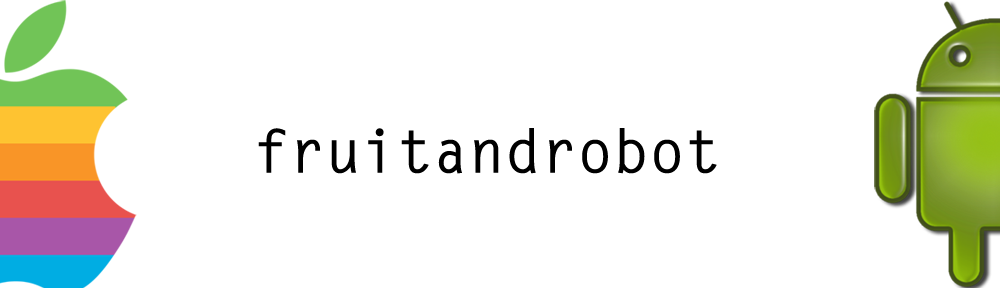So developers here we go.
You probably heard this word Titanium or Appcelerator when you want to go for a Hybrid app development. That is you want to create once and have to deploy the app in both Android market and Apple appstore.
So i have jumped into this TA and had a experience with it and found its good, bad and ugliest features.
The Good Part
If this is the question – One time development and multiple platform deployment? The answer for it is the TA. The beauty of TA is that it does not use resource files to create a webview based app(Like Phonegap) instead it uses javascript notation and creates a native(iOs or droid) compatible files which can be compiled by thier native compilers.
This thing also accepts all basic native controls(Tableviews, Switch) each respective to their platforms supporting features like accelerometer, GPS, Push Notification manager etc.
Modules. Modules are the codes that we develop in native way and insert it into our TA app. For example you can add a module like Map that shows routes from one point to another point. This(Drawing Routes in Map) cannot be done in TA so it has a option to create that module in native and include it inside the app.
The Bad Part
If you think of a very small app just with small amount data with less than 10 screens and very little amount data from services, you are good to go with TA. But if you take a huge complex app then you have to face a lot of consequences at the end maintaining the app. These TA guys have been saying the memory has been fixed and i am not sure how far they have fixed.
If you are a iPhone programmer then you would probably miss the sexy, freaky, funky Xcode IDE’s animating breakpoints, pragma markings, helvetica font, Interface builders, finding methods, auto suggestions. I kinda miss them in Titanium IDE.
The thing I found in my experience is it takes more time to debug and deploy the code.
The Ugly Part
There are lot of Let-Me-Punch-My-Face, Why-I-Choose-Titanium, This-Is-Driving-Crazy situations when i worked with Titanium.
Each time I quit the simulator and run the build there is a iOS simulator process accumulating on the physical memory(RAM) after some 5 to 6 hours of coding what ever you do the simulator wont run and only solution is to restart the system.
You have a lot of traceback issues and there is no accurate solution for it. Only hope for me is to close Titanium IDE and start again or to restart the whole system.
The documentation is so worthless all you know is properties and event listeners. The explanations are so bad.
The Climax
As a developer i really appreciate Titanium for creating this hybrid app development. By far i can tell you that this the best hybrid app development tool around the mobile nerds.
And there is always the but
So if you have a project that is very simple. You can go for TA. If you want a app that has complex functionality then I would advice you to go in native way.